Grammarly AI Humanizer: Honest Review After Tested Everything
If you’ve ever written something and worried it sounded robotic, Grammarly AI Humanizer promises to fix that. I tested it from A to Z. Here’s the real story.
What is Grammarly AI Humanizer?
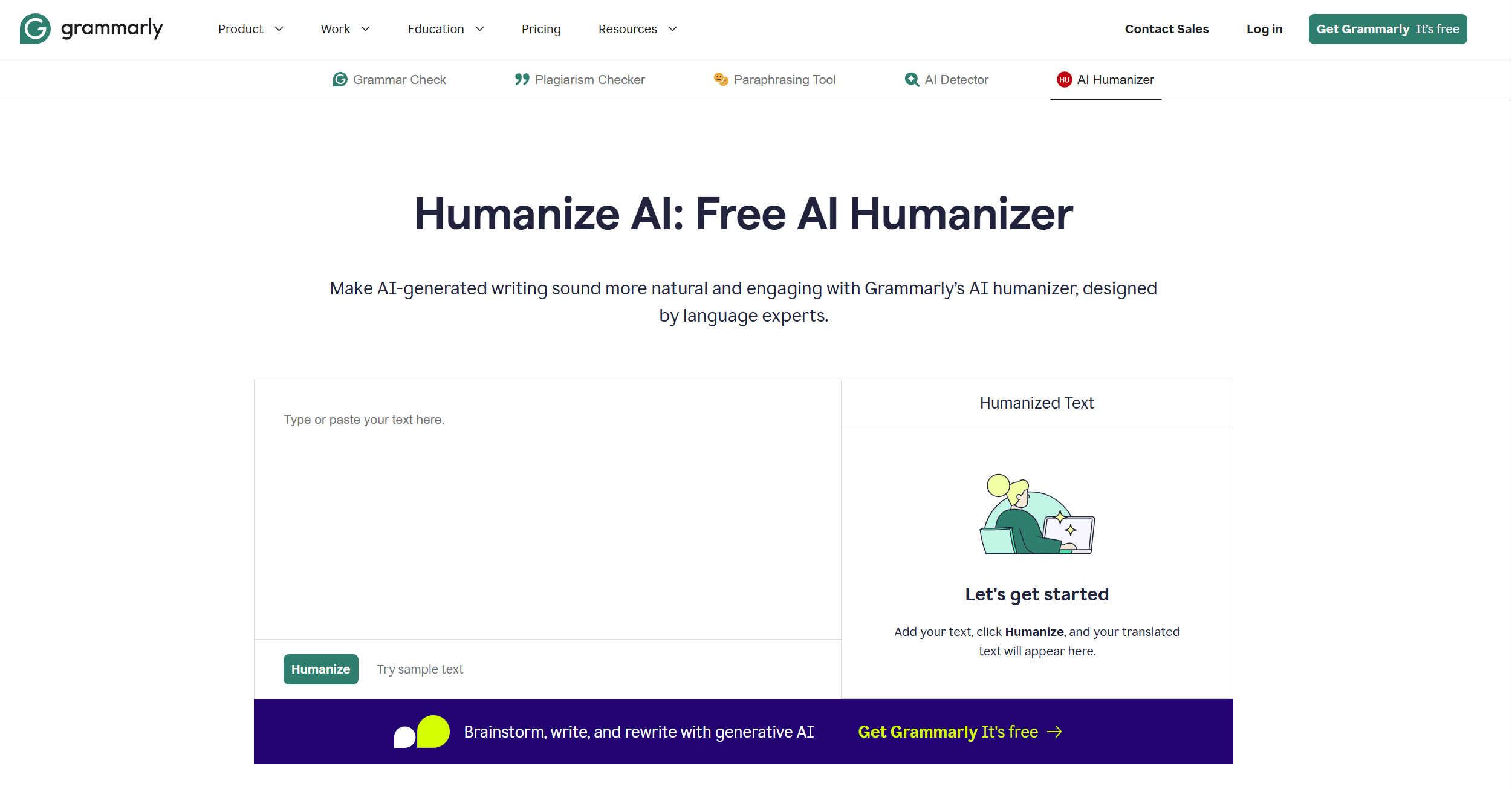
Grammarly AI Humanizer is a tool that tweaks AI-generated text to make it sound more human. Basically, it takes sentences that feel stiff, robotic, or “AI-ish” and gives them a friendly, natural vibe. You paste your text, click a button, and it does the rest.
Sounds simple, right? But does it really work? That’s what I wanted to know.
First Impressions
I started with a 300-word AI-written article. At first glance, Grammarly AI Humanizer promises clarity, readability, and a human touch. It’s fast, and the interface is clean. No clutter, no confusing menus. Just paste, humanize, done.
The AI suggested some changes, mostly swapping words, changing sentence lengths, and adding small filler words to make the text “sound human.”
Testing the Output
Here’s what I looked for when testing:
- Human feel: Did it sound like a person wrote it?
- Tone: Did it keep the style I wanted?
- Readability: Was it easy to read out loud?
- Accuracy: Did it change the meaning of my text?
After several rounds, the results were… mixed.
- Human feel: 7/10
- Tone: 6/10
- Readability: 8/10
- Accuracy: 9/10
The output sounded better, but not perfect. Sometimes it added weird words or phrases that made me stop and think, “Did a human really say that?”
Pros of Grammarly AI Humanizer
- Fast and easy to use
- Clean interface, beginner-friendly
- Keeps most of the original meaning
- Makes sentences smoother
Cons of Grammarly AI Humanizer
- Can add odd words or filler phrases
- Tone adjustments aren’t always accurate
- Works best for simple text, not complex writing
- Limited in free version
Comparison Chart: Grammarly AI Humanizer vs Humanizey
| Feature | Grammarly AI Humanizer | Humanizey |
|---|---|---|
| Human-like tone | Good, sometimes awkward | Excellent, natural |
| Speed | Very fast | Fast |
| Accuracy | High | Very high |
| Ease of use | Easy | Easy |
| Best for | Basic texts | All kinds of texts |
| Price | Free & Paid | Free & Paid |
From this chart, you can see that Grammarly AI Humanizer does the job, but there are better alternatives if you want more natural results.
Real-Life Examples
I tested three types of text:
- Blog post: Grammarly improved flow but made a few strange word choices.
- Email: It added friendliness but sometimes sounded too casual.
- Story: It slightly improved readability but didn’t make it fully human.
In short, it works, but results depend on the type of writing.
How Easy is It to Use?
You literally just paste your text, click a button, and the AI does the work. No tricky menus or settings. It’s beginner-friendly and doesn’t need a guide.
The only “hard” part is deciding if you like the changes. Sometimes, I preferred the original AI text because the humanized version felt over-corrected.
Who Should Use It?
- Students who want their essays to sound more natural
- Content creators with short articles or social media posts
- People writing emails who want a friendly tone
If you’re writing something complex, like research papers or long stories, it may not be perfect.
Humanizey: The Best Alternative
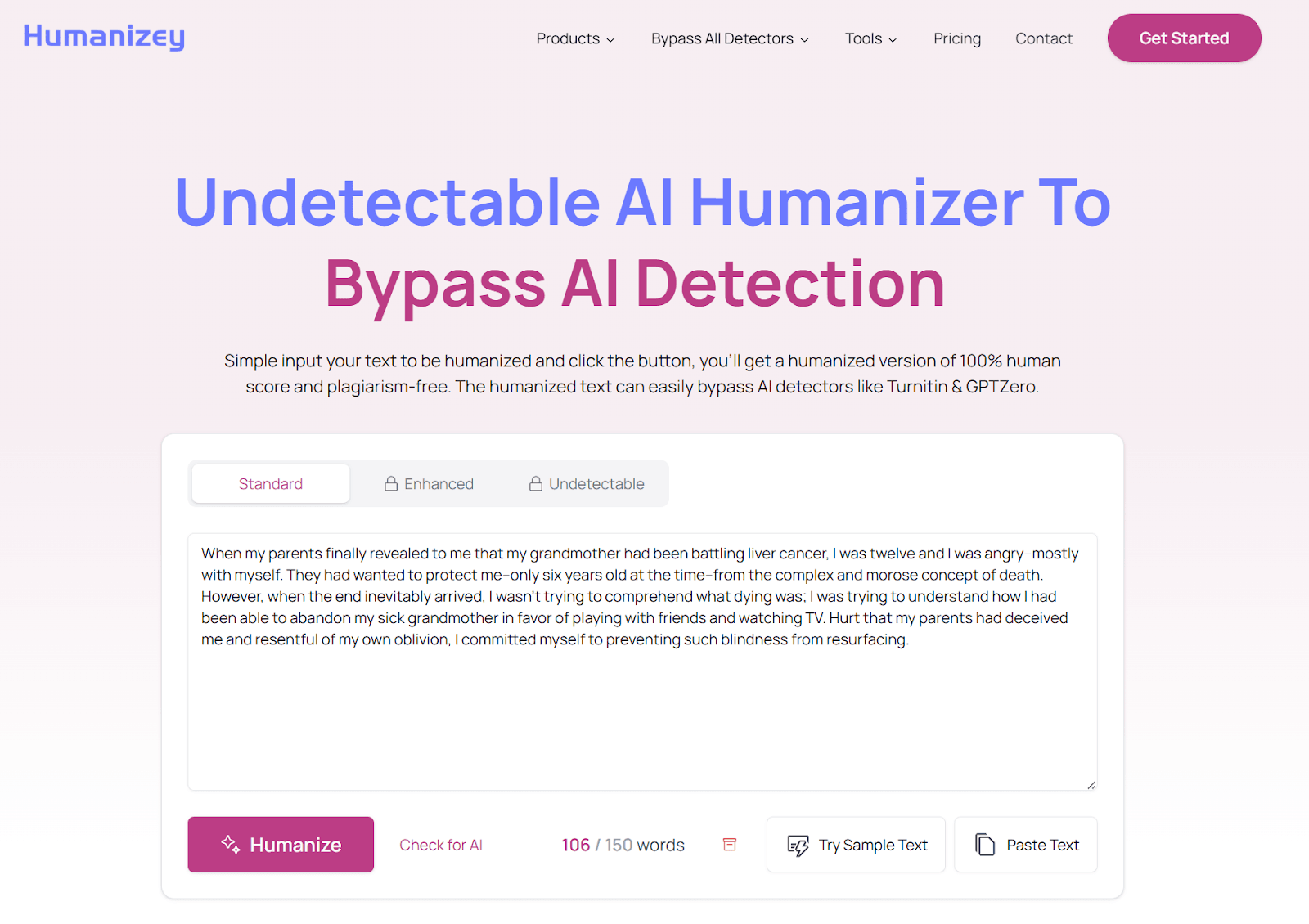
If you want a smoother, more human-like result without awkward phrases, Humanizey is the way to go. It handles all types of text, from blog posts to emails, and makes your writing sound natural without overdoing it.
FAQs About Grammarly AI Humanizer
1. Is Grammarly AI Humanizer free? Yes, it has a free version, but some features require a subscription.
2. Does it change the meaning of my text? Usually, it keeps the meaning intact. Sometimes small word swaps can slightly alter tone.
3. Can it replace a human editor? Not completely. It helps polish text, but a human editor is still better for nuanced writing.
4. Is it beginner-friendly? Absolutely. Anyone can use it without prior experience.
Conclusion
Grammarly AI Humanizer works for quick text tweaks, but it’s not perfect. For the most natural results, try Humanizey instead.
