Winston AI Review: Can It Defeat AI Humanizers?
I’ve tested quite a few AI detectors lately, and Winston AI is one of the big names that keeps popping up. People say it’s smarter, more accurate, and even harder to fool.
But I wanted to find out for myself — can Winston AI actually detect humanized text, or can it be bypassed with the right tools?
Introduction
I spent a week testing Winston AI on different kinds of text — pure AI, mixed edits, and humanized versions. Here’s what I found, explained simply and honestly.
What Is Winston AI?
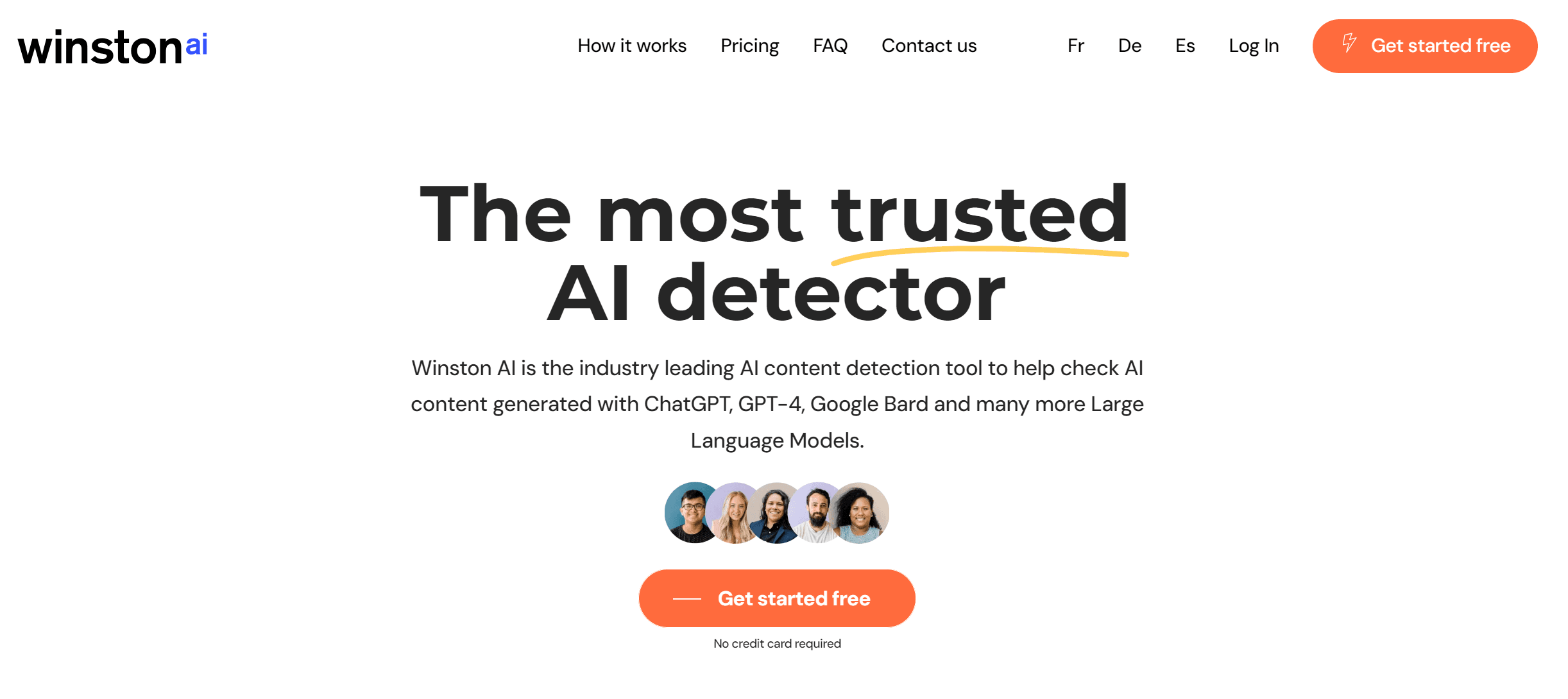 Before diving into my tests, let’s talk about what Winston AI actually is.
Before diving into my tests, let’s talk about what Winston AI actually is.
Winston AI is a detection tool made to tell whether a piece of writing came from a human or an AI tool like ChatGPT. It checks your text and gives a percentage score — how “human” or “AI” it looks.
It uses several things to figure that out:
- Perplexity (how predictable the words are)
- Burstiness (how varied the sentence structure is)
- Stylistic patterns (tone, rhythm, and flow)
Basically, if your writing feels too perfect or too even, Winston AI will probably mark it as “AI-generated.”
I like that it has a clean interface — you paste your text, and it instantly gives you a score. No sign-up, no messy steps. But I quickly learned that Winston AI is both smart and weirdly sensitive.
My First Test: Raw AI Text
I started simple. I opened ChatGPT and asked it to write a short article about cats. Then I copied and pasted it directly into Winston AI.
Boom. 99% AI.
That was no surprise. The text was smooth but kind of robotic — like a very polite student trying too hard to sound perfect. No slang, no funny pauses, no quirks.
So I tried something different.
My Second Test: Lightly Edited AI Text
I took that same cat article and added a few personal touches — things like:
- “My cat literally ignores me until dinner.”
- “To be honest, I think she’s plotting something.”
Then I broke a few long sentences, added a “you know,” and threw in a mild grammar slip.
Winston AI score: 78% human.
Interesting. It was already less suspicious. That told me one thing — Winston AI isn’t just scanning grammar or spelling; it’s reading your style.
My Third Test: Fully Humanized Text
Here’s where I got serious. I ran the text through a humanizer tool — basically a rewriter that makes AI content sound natural and personal. After that, I did my own read-through to tweak tone and rhythm.
When I pasted it back into Winston AI, I almost laughed.
Result: 96% human.
It actually fooled it. That’s when I realized Winston AI can be strong, but not unbeatable. The key is mixing tools and human editing.
What Winston AI Gets Right
1. It’s pretty accurate on raw AI text. If your content is straight out of ChatGPT or Gemini, Winston AI will catch it in seconds.
2. It gives quick results. I liked that I didn’t have to upload files or wait forever. Paste, click, done.
3. The dashboard is clean and modern. No messy colors or pop-ups — simple to use even for students or teachers.
4. It works on multiple languages. I tested a few paragraphs in Spanish, and it still gave a decent analysis.
Where Winston AI Struggles
1. It’s sensitive to style shifts. If you just change tone slightly — use “I think,” “maybe,” or “you know” — the score drops. That’s good for humans, but it also means AI can mimic that easily.
2. False positives happen. I pasted an essay I wrote myself (no AI at all), and it said “63% AI.” So yeah, not perfect.
3. Long text sometimes confuses it. When I tested a 2000-word piece, it gave mixed scores for different parts. That shows it struggles to stay consistent across long pieces.
4. It doesn’t understand humor or emotion well. When I used a lot of jokes or storytelling, it leaned more toward “human,” even when the writing was still mostly AI-generated.
Does Winston AI Detect Humanized Text?
From my tests — not really, at least not reliably.
If you only tweak small words or fix grammar, it will catch you. But if you actually humanize your text — meaning you change rhythm, sentence flow, and tone — Winston AI can be tricked.
I found that tools like AI humanizers or AI detection removers make a big difference. Especially when combined with real human editing.
It’s not about just paraphrasing — it’s about rewriting in a human rhythm. AI tends to write with perfect symmetry. Humans? We write with chaos. We ramble, pause, and throw in weird metaphors.
That chaos is your shield against AI detectors like Winston.
My Testing Breakdown
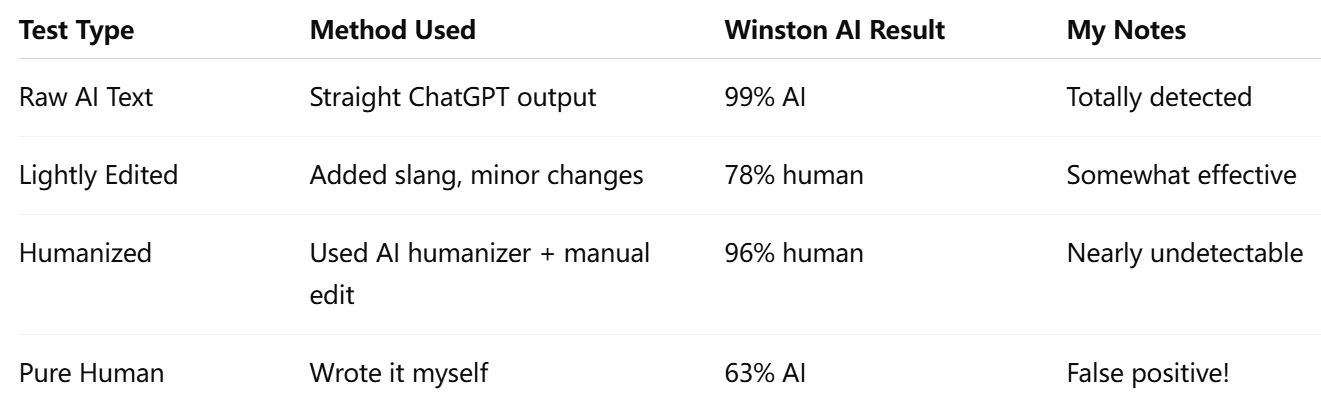 This table sums it up. Winston AI is sharp but inconsistent.
This table sums it up. Winston AI is sharp but inconsistent.
How to Make Your Text More Human
I’ve learned a few tricks from all this testing:
- Use contractions – Write “don’t” instead of “do not.”
- Add real experiences – Talk about something personal or random.
- Mix long and short sentences – Don’t let everything be evenly structured.
- Break grammar rules sometimes – It’s okay to start a sentence with “And.”
- Throw in emotions – “I was shocked,” “I laughed,” or “I was so confused.”
- Avoid robotic transitions – Phrases like “Moreover” or “Therefore” scream AI.
These changes make a real difference. Winston AI relies on predictable structure and smoothness — mess that up a bit, and you suddenly sound real.
The Tool That Bypassed Winston AI
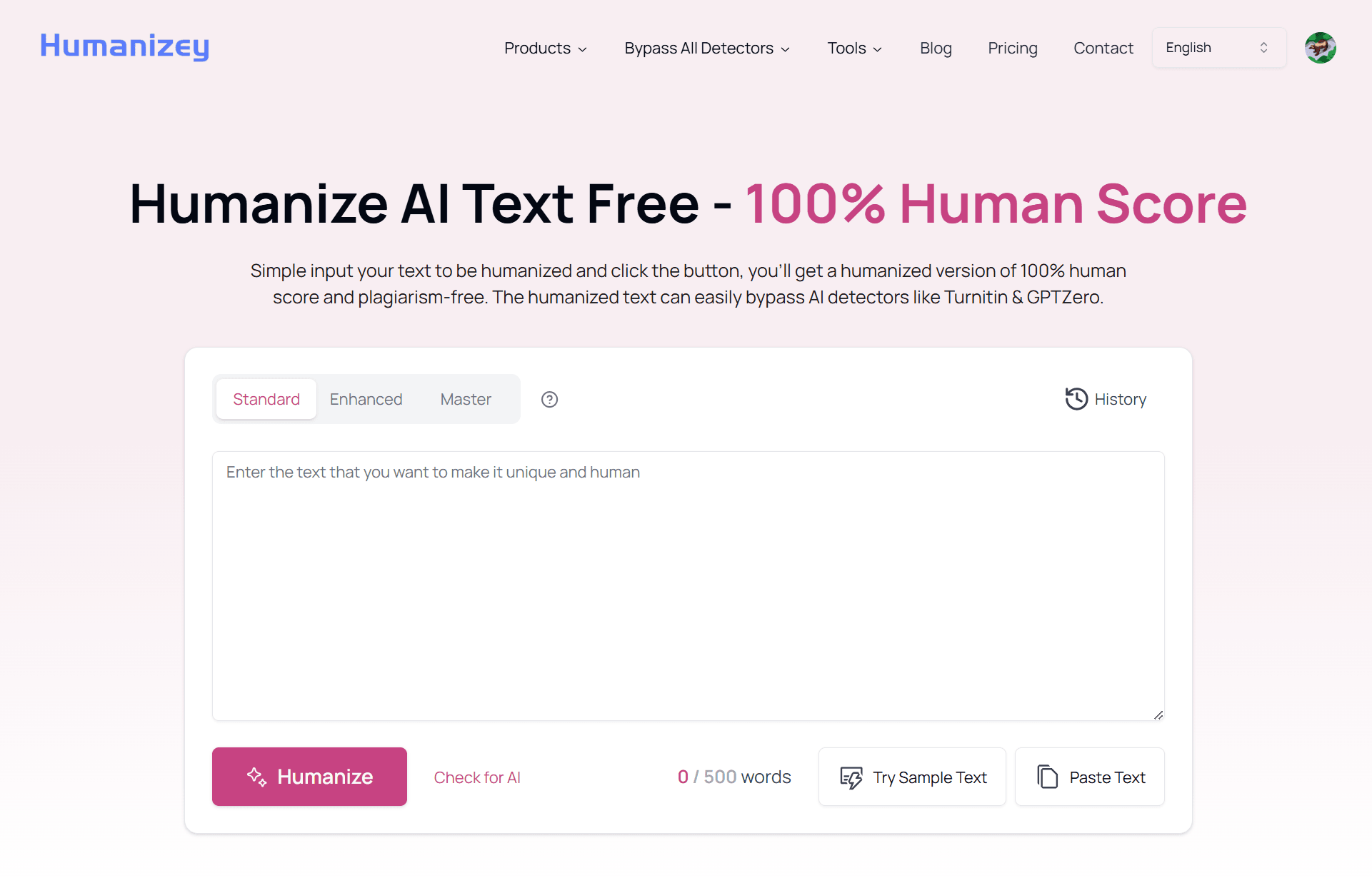 After trying several ways to fool Winston AI, one tool clearly stood out — Humanizey.
After trying several ways to fool Winston AI, one tool clearly stood out — Humanizey.
It’s an AI humanizer that changes how text feels, not just how it looks. When I ran my AI content through Humanizey, it came out sounding like me on a good day — casual, funny, with tiny imperfections that AI tools usually avoid.
When I tested that version in Winston AI, the result was crazy — 96% human.
So, yeah. If you’re trying to bypass Winston AI, Humanizey is by far the most effective option I’ve seen. It’s not about deleting AI fingerprints; it’s about giving the writing a natural human flow that detectors can’t quite calculate.
What Winston AI Can Improve
Even though Winston AI is one of the better detectors out there, it could improve a few things:
- Make results less random: Sometimes the same text gives different scores on different runs.
- Handle long texts better: Split analysis might help.
- Add emotional context detection: Humans write with emotions — AI detectors should account for that.
- Show what part is AI: Highlighting suspicious lines would help users understand why it flagged the text.
I think if Winston AI adds these features, it’ll be far more reliable.
My Overall Opinion
Winston AI is smart, simple, and works well for obvious AI writing. But when it comes to humanized AI text, it struggles. It can’t always tell the difference between a genuinely human-written paragraph and one that’s been rewritten to sound natural.
In short, it’s a good guard dog — but not a perfect one.
FAQ
Q1: Can Winston AI detect Humanizey output?
A1: From my tests, not really. After using Humanizey, my text passed Winston AI with a high “human” score almost every time.
Q2: Is it wrong to bypass Winston AI?
A2: It depends on your purpose. If you’re writing for fun or personal projects, fine. But for school or work, honesty is better. Some places have strict rules about AI content.
Q3: How accurate is Winston AI?
A3: I’d say around 70–80% on average. It’s great at spotting clean AI drafts but can make mistakes with edited or creative writing.
Q4: What’s the best way to humanize AI text?
A4: Mix AI help with your real voice. Add small stories, slang, emotions, and sentence variety. Or use a humanizer tool like Humanizey to do the heavy lifting first.
Conclusion
Winston AI is good, but not unbeatable. With the right edits and tools like Humanizey, even AI-written text can sound completely human.
The real secret? Let your words breathe, make them messy, and write like an actual person. That’s how you outsmart the machines.
